Where to go for help
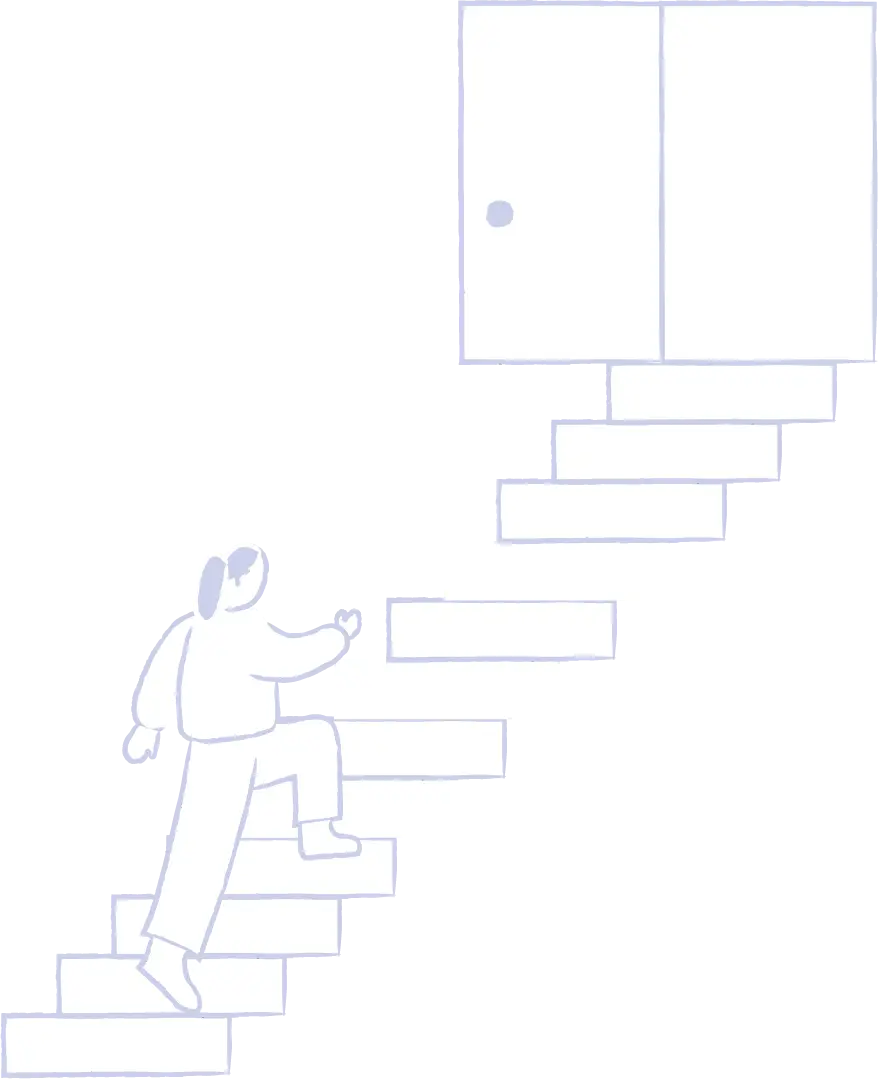
- Helplines allow you to talk with a trained professional via phone, text, or chat. They will discuss your challenges and can help connect you with the right support. For a list of helplines near you, visit icmec.org/ hotlines-and-helplines/
- Hotlines or reporting portals allow you to report suspected child sexual abuse images or videos online. Find your national reporting hotline at inhope.org/EN
- For a free service that can help you remove or stop the online sharing of nude, partially nude, or sexually explicit images or videos, visit takeitdown.ncmec.org/
- For resources for parents, carers, educators, and young people, and detailed information about different online issues, visit UK Safer Internet Centre saferinternet.org.uk/
- For information and resources on helping to prevent online child sexual exploitation, visit thinkuknow.org.au
- For professionals who require more assistance in dealing with an online safety issue, reach out the UK’s Online Safety Helpline: saferinternet.org.uk/ professionals-online-safety-helpline
- To report online threats, bullying, harassment, impersonation, violent content, or self-harm content go to reportharmfulcontent.com
Download the guide to learn more about digital safety and tips to keep children safe online 👇
By Downloading this Guide, you consent to the collection and use of your personal information as outlined in our Privacy Policy.
